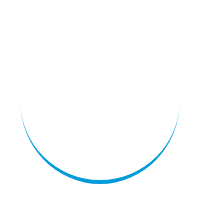Frequently Asked Questions
Ordering
Orders are typically fulfilled and shipped within 2 weeks of your order being placed.
Use the link found in your original email for your student to order more prints, select products, or digital images. Your digital image(s) will be delivered to your Shutterfly account once your order has been completed and you’ll receive an email from Shutterfly alerting you to its arrival.
Rewards are only earned and used on portrait and product purchases made on the MyLifetouch.com website.
3x5 and Wallet standard prints include the year. Personalized text such as name and year may be added to collage prints.
Retouching is unavailable currently when purchasing MyCollection photos.
Yes, click on the Complete My Collection link found in each student’s email to start shopping. Change the student you’re shopping for using the drop down in the green banner located in the upper right of the page.
MyCollection photos only come with the standard blue background.
MyCollection is a new product from Lifetouch and we are in the early stages of the product rollout. We welcome any feedback you may have on the product during this early rollout phase. You can send us feedback through this product’s website or contact us directly.
Shipping
Priority and Express shipping are unavailable. All MyCollection photo orders include $5 Economy shipping to your home. Note: Orders can only be shipped to Physical Addresses. We are unable to ship to PO Boxes.
Digital Images
Images are 2400x3000 pixels, with 300 DPI. Digital images print best in an 8”x10” format.
Digital images are available approximately 3-5 days from the date of your order. You’ll be notified via email when the images are available.
Digital images purchased from Lifetouch will be automatically and securely added to your Shutterfly account once you create (or migrate to) a Shutterfly Family of Brands account. We’ll send you an email whenever you have new images available.
Your Lifetouch images can be accessed from your personalized Lifetouch page on Shutterfly.
1. Go to Shutterfly.com and sign-in to your account.
2. Click the dropdown arrow next to Hi, (your name) at the top of the screen and select Lifetouch from the menu options.
3. Once on your personalized Lifetouch page, select the desired thumbnail image and click on ‘Download Selected’ to download the image in full resolution.

You can also download a copyright release for each digital image.
- Select a thumbnail image and click ‘Download a Lifetouch Copyright for the Selected Photo’ link at the bottom of the page.
- Click on ‘View Albums’ (or navigate to the album from the My Photos link on the top of the screen.)
- Select the desired album and click ‘Download’ to download all images in full resolution.
- You’ll receive an email of the image files.

From the Shutterfly mobile app:
Note: Image(s) downloaded from the Shutterfly mobile app are not high resolution.
- Tap on Photos
- Tap on Albums
- Tap ‘Lifetouch’ folder
- Select your desired Album
- Select a photo
- iOS users, tap the share arrow icon to save image to your device.
- Android users, tap the three dots at the top right of the screen and click ‘Download’.


If you're within the 3–5-day timeframe since your order was placed, your digital image may still be processing.
If you didn’t receive an email from Lifetouch+Shutterfly inviting you to view your digital image, you can start the claiming process here. Just enter the email address that you used to make your purchase and follow the instructions to access your digital images on Shutterfly.
After You Receive Your Order
Please contact our customer service team at 877-846-5012.
The Lifetouch copyright protects images it takes, similar to the policies used by moviemakers, video producers, and writers.
Customers may purchase a digital image which grants them the use of their images for legal, noncommercial purposes. The copyright release for any digital image you purchase will be available on Shutterfly.com along with your digital image(s).
Personal Information
Lifetouch uses this information to track an order for customer service and for security reasons.
We use your email address to communicate with you about your order. When you order on a Lifetouch website, we’ll email you a receipt. If your order includes digital images, we'll email you when they’re ready for download.
Lifetouch takes its responsibility as a custodian of school data very seriously. We store student photos for a reasonable length of time to give parents and guardians opportunities to purchase their child’s photos and offer our customers, like you, unique products to preserve school memories. If you would like Lifetouch to delete your personal information, you can find our deletion request form in our privacy notice on Lifetouch.com.